ubuntu¶
basic configuration¶
ubuntu 18¶
If the operating system is the latest version, no additional source configuration is required.
If you want to install CERN ROOT, add the following line to /etc/apt/sources.list
deb http://ports.ubuntu.com/ xenial main universe multiverse
ubuntu 12¶
If the operating system version is the previous version, you need to modify the source configuration as follows.
Edit source list file
vim /etc/apt/sources.list
change into:
deb http://old-releases.ubuntu.com/ubuntu vivid main restricted universe multiverse
deb http://old-releases.ubuntu.com/ubuntu vivid-security main restricted universe multiverse
deb http://old-releases.ubuntu.com/ubuntu vivid-updates main restricted universe multiverse
deb http://old-releases.ubuntu.com/ubuntu vivid-proposed main restricted universe multiverse
deb http://old-releases.ubuntu.com/ubuntu vivid-backports main restricted universe multiverse
deb-src http://old-releases.ubuntu.com/ubuntu vivid main restricted universe multiverse
deb-src http://old-releases.ubuntu.com/ubuntu vivid-security main restricted universe multiverse
deb-src http://old-releases.ubuntu.com/ubuntu vivid-updates main restricted universe multiverse
deb-src http://old-releases.ubuntu.com/ubuntu vivid-proposed main restricted universe multiverse
deb-src http://old-releases.ubuntu.com/ubuntu vivid-backports main restricted universe multiverse
deb http://mirrors.ustc.edu.cn/ubuntu/ vivid main universe
deb-src http://mirrors.ustc.edu.cn/ubuntu/ vivid main universe
software upgrade¶
apt-get update
#install firefox
apt-get install firefox
# install emacs
apt-get install emacs
# ROOT dependent library
apt-get install cmake
apt-get install libx11-dev
apt-get install libxpm-dev
apt-get install libxft-dev
apt-get install libxext-dev
apt-get install gfortran
apt-get install libssl-dev
apt-get install xlibmesa-glu-dev
apt-get install libglew1.5-dev
apt-get install libftgl-dev
apt-get install libmysqlclient-dev
apt-get install libfftw3-dev
apt-get install libcfitsio-dev
apt-get install graphviz-dev
apt-get install libavahi-compat-libdnssd-dev
apt-get install libxml2-dev
apt-get install libkrb5-dev
apt-get install libgsl0-dev
apt-get install libqt4-dev
#install django
apt install python3-pip
pip3 install django==2.2
apt-get install root-system-bin
Ubuntu color configuration, place the color configuration file .dircolors in the personal directory, the file name is .dir_colors in the readhat system.
Time zone select¶
#First check the current system time
date -R
#Check the displayed time zone. If it is not consistent with the local time zone, you can modify it in the following ways:
tzselect
#The figure below shows how Chinese users can modify the local time zone. Users in other regions can make corresponding selections.
cp /usr/share/zoneinfo/Asia/Shanghai /etc/localtime
#Check if the modification is successful
date -R
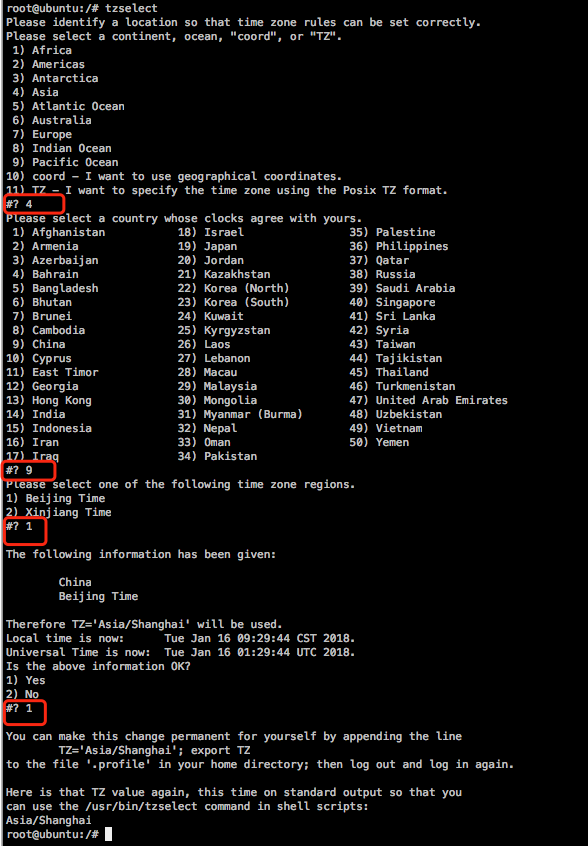
Restore SD card space¶
In order to speed up the installation speed of the image, only the SD card space of about 8/16G is actually formatted. The 16/32G SD card and the 8/16G space are not used. In order to be able to use, the following operations are performed.
fdisk /dev/mmcblk0
# Then enter: d [ENTER],2 [ENTER],n[ENTER] [ENTER],[ENTER],[ENTER],[ENTER],w[ENTER]. Then reboot the OS. If there is a problem, please refer to *Getting started with Xillinux for Zynq-7000 EPP*
# Execute the following command
resize2fs /dev/mmcblk0p2
# Use the following command to view the result
df -h
update the boot files¶
To mount the SD card boot partition to a folder /mnt/sd, execute
mount /dev/mmcblk0p1 /mnt/sd
this is useful to update the boot files without removing the SD card. The Pixie-16 MZ-TrigIO has to be rebooted before the new boot files become effective.
So the precedure would be:
generate FW files on a desktop PC
copy to shared Linux folder on the SD card (/var/www)
mount boot partition mount /dev/mmcblk0p1 /mnt/sd (create /mnt/sd if not already there)
copy files e.g. cp /var/www/xillydemo.bit /mnt/sd
reboot or power cycle (reboot)
scp xillydemo.bit root@222.29.111.157:~
/dev/mmcblk0p1¶
boot.bin devicetree.dtb uImage xillydemo.bit